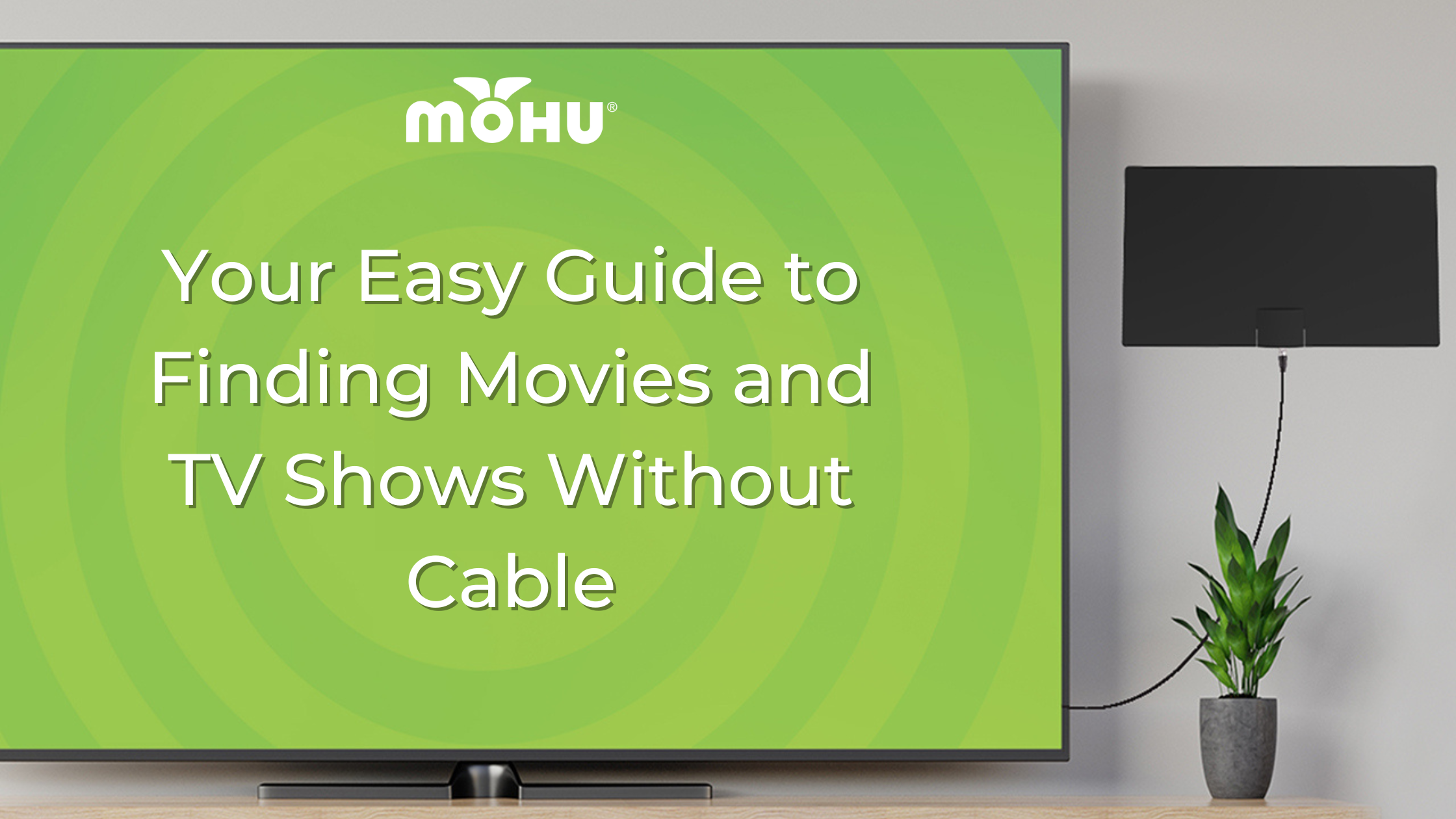Cord-cutters throughout the world are using Internet and streaming services to access their favorite content without paying hefty cable bills. However, this combination is fast becoming just as expensive as maintaining a basic cable subscription.
In the United States, the average household has approximately 3.4 streaming service subscriptions. Add to this the rising costs of individual streaming plans and the high costs of high-power Internet in most locations, and streaming to “cut the cord” doesn’t always make sense.
Enter over-the-air (OTA) antennas. These “set-it-and-forget-it” solutions have a single upfront cost. They provide access to a wealth of programming, and once they’re paid for and installed, they’re absolutely free.
With the right OTA antenna connected to a TV (or multiple TVs connected to one antenna), consumers can expect clear delivery of their favorite shows and movies, reliable performance, and no recurring monthly charges. The only challenge when making this change is how to find movies and TV shows to watch.
Choosing Your Antenna, Installing It, and Finding the Available Channels
OTA antennas can be installed to access content from network channels that are locally broadcast. You can watch this content live for free or you can use a DVR to watch it in high-definition (HD) at the time of your choosing.
When shopping for an antenna, you’ll have to choose between indoor and outdoor units. While both antenna types provide access to free content, indoor antennas tend to be easier to set up, while outdoor antennas may be better performing if you are further from broadcasting stations.
There’s certainly a bit more to the decision-making process. Both indoor and outdoor antennas have their own considerable list of pros and cons.
Indoor Antennas: When You Don’t Have Roof Access
Among some of the advantages of indoor antennas are:
- They’re light and compact
- They’re cheaper
- They work well in apartments and other dwellings where direct roof access is limited
The primary drawback of indoor antennas lies in the fact that they’re weaker. An indoor antenna can pick up signals from broadcast stations that are up to 30 miles away and an outdoor antenna can pick up signals from broadcast stations that are up to 80 miles away.
Moreover, the broadcast signals that an indoor antenna picks up have to pass through all of a building’s materials first. This often means traveling through wood, stucco, and brick before reaching the television. The common result is fewer channels and less clarity.
Outdoor Antennas: A Broader Range of Choices
Outdoor over-the-air antennas might cost a bit more and they might take a bit more work to put in, but they’ll invariably give you access to a broader range of programming options. You’ll:
- Get more channels
- Experience less static
- Experience fewer signal glitches
You can also avoid having to look at your antenna while indoors. Although an indoor antenna is significantly smaller than an outdoor one, it can still be a bit of an eyesore.
When choosing your antenna, consider roof access and your installation skills. Once you’ve chosen which antenna type you want, you’ll need to select the right location for it.
Where to Install Your Antenna
There are both directional and multi-directional antennas on the market. Directional antennas must be pointed to the source of the network signal whereas multi-directional options can pick up signals from any angle.
To optimize your signal try:
- Going high and installing your antenna on your highest vertical surface
- Determining where the broadcast towers lie in your area and then pointing the antenna in this direction
- Removing interference between your indoor antenna and the broadcast station
Don’t Forget to Run a Channel Scan
When your antenna is set up and connected to your TV, perform a channel scan. If you don’t find a suitable amount of content on your first try, scan again. Be sure to rescan every time you move your antenna.
Finding Movies and TV Shows Available via Antenna
There are multiple ways to access a complete guide to over-the-air programming. However, most will require the installation or use of a secondary device such as an OTA DVR, a streaming media player, or your tablet, laptop, or mobile phone.
With a Smart TV
If you have a smart TV, you can quickly and easily set up an OTA channel guide by connecting your antenna to the TV’s RF connector. This will allow you to scan through all of your accessible channels using your TV’s remote whenever the antenna is connected.
After you’ve scanned for available channels, you’ll be able to create your own custom guide for future reference.
With a DVR
With a streaming media player and an OTA DVR, you can get an onscreen guide that lists all the available programs in your area that are accessible through your antenna. The DVR will also allow you to pause programming, record, rewind, and more.
With a Gaming Console
If you have a gaming system in your home, consider using this for media management and broadcasting information.
For instance, with Xbox One Live, you can scroll through the available programming whenever your antenna is connected to the console.
Gaming console devices can even tell you which movies and shows will be broadcast in the future so that you can set your DVR to record them.
With Any Web Browser
If you find that connecting your antenna to a secondary device to obtain a programming guide is too costly or prevents you from installing your indoor antenna in the best possible location, you can use your tablet, mobile phone, or web browser instead.
With these, your antenna doesn’t have to be directly connected. You simply need a list of the networks that you have access to through your antenna. You can then look up their programming over the next several days or weeks, print out a schedule of what you want to watch, and keep it with you.
If you intend to use your mobile phone for this purpose, you can alternatively save the data in your phone and set reminders as needed.
Using a DVR to Record
Once an OTA antenna has been plugged into your television, it will be connected to the TV’s tuner that’s capable of reading over-the-air signals. With this setup, every TV in the home will need its own antenna, and consumers will be restricted to watching only free live shows that are broadcast locally.
An OTA DVR or an antenna DVR can be plugged directly into your TV. Once there, the DVR can store what it records on its hard drive so that you can watch OTA content whenever you want and wherever you want.
Each OTA DVR works a bit differently from the others. Some options come with free channel guides and others offer channel guides by subscription only. Once you’ve found an OTA DVR at the right cost and with the right features for your needs, use your owner’s manual to learn how to record with your chosen unit. Keep in mind that although many DVRs offer free services without the need for a subscription, you won’t get much functionality from these. For recording capabilities and access to helpful content guides, you’ll likely need to pay. Knowing what the subscription fees are and what they cover with each device will help you make an informed purchasing decision.
Summary
Over-the-air antennas offer a cheaper alternative to streaming services for both new and seasoned cord-cutters alike. When you know how to choose, install, and use these devices correctly, you can get the greatest possible value from them. Being able to access comprehensive programming guides and track the shows and movies you love will ensure that you never miss out on the content you want to see.