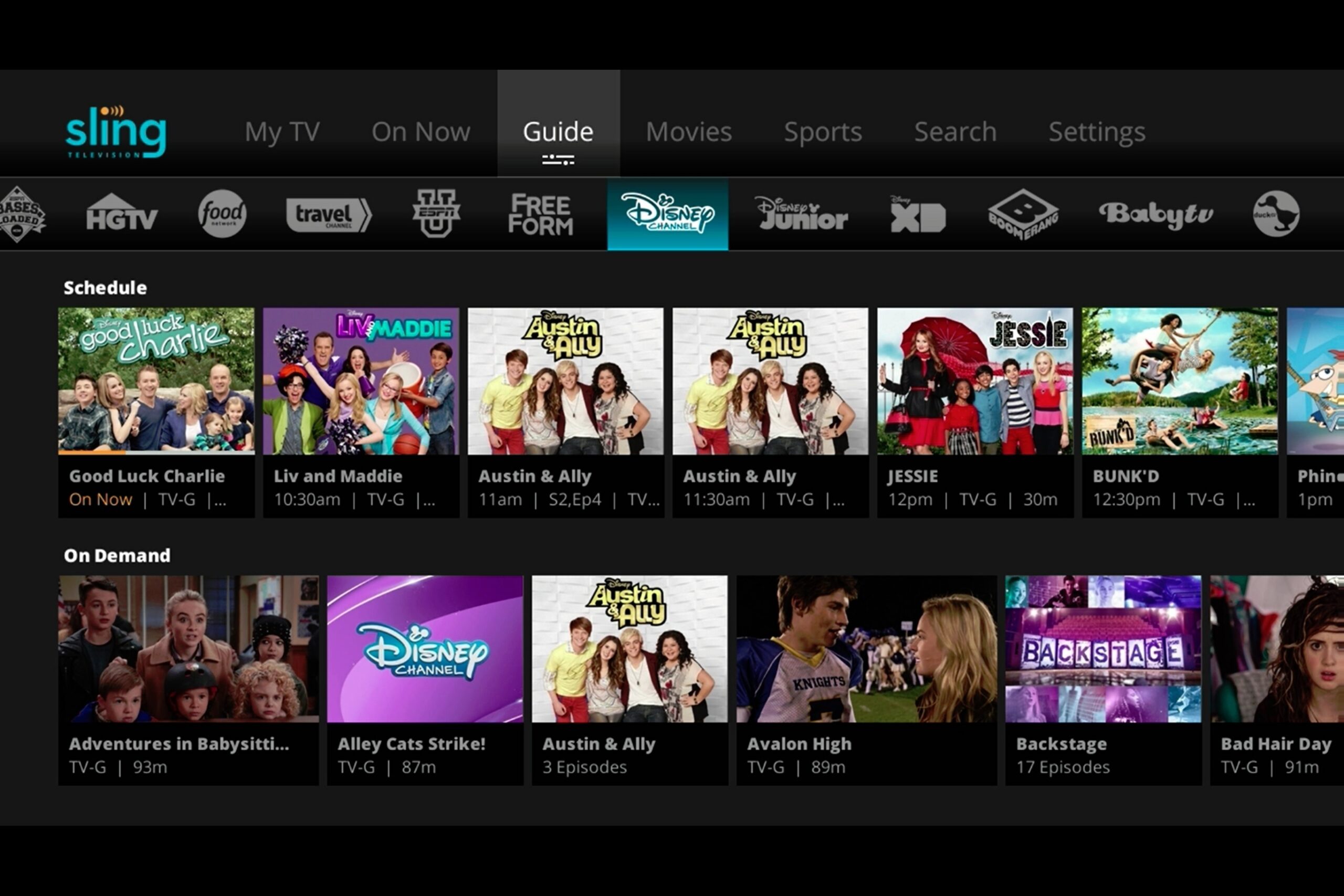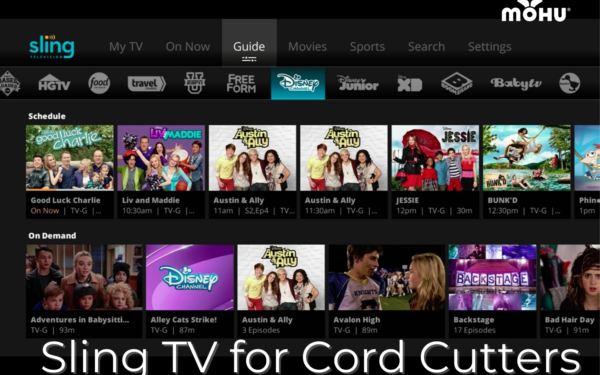How can you decide which live streaming TV service is for you? I think it really comes down to honestly answering a few questions.
Here’s a simple cord cutter guide to help you decide if Sling TV, DirecTV Now or PlayStation Vue are right for you.
5 Questions To Ask Yourself Before You Subscribe
1. What channels do I watch?
This is probably the most important question to answer when deciding what live streaming TV service to use and to determine if you should include an over-the-air antenna in your cord-cutting setup.
My suggestion is to make a list that includes the channels you watch most often and the ones you can’t live without.
Another suggestion would be to use the Untangle.TV cord-cutting app to discover what hardware and services might be best for you based on the shows/channels you watch, your budget, and a few other factors.
2. How many simultaneous live TV streams do I need?
Sling TV has a single stream for its $20/month Sling Orange package. If you subscribe to the Sling Blue package that goes up to 3 streams at one time. If you subscribe to Orange + Blue you can stream to 4 devices at one time anywhere in the US.
Check out in the Sling TV FAQ for more information.
By contrast, DirecTV Now offers subscribers 2 simultaneous streams that must be used in the US zip code used when you signed up for the service. However, if you are an AT&T customer, you can stream your DirecTV Now programming as part of your unlimited data plan.
For more information check out DirecTV Now’s Help Center.
Sony’s PlayStation Vue live streaming TV service requires users to be in their ‘home’ (as determined by your device’s internet address) to use up to 5 streams at one time.
Sony Network’s PlayStation Vue specifics can be found in their FAQs.
3. What is my budget for TV?
If you want to keep your costs low, Sling TV’s Sling Orange is definitely has the cheapest live TV option at $20/month for over 30 channels.
A convenient option if you only want premium channels like HBO, CINEMAX and SHOWTIME, is to subscribe to a standalone channel from PlayStation Vue. Only $15/month for HBO, $15/month for CINEMAX and $10.99/month for SHOWTIME. No PlayStation Vue channel package is required. If you’re iffy about signing up for a full PS Vue package, this could be a good option. If you definitely don’t want PlayStation Vue (or any other live bundle service), you can alternatively sign up for these premium networks on their own. The benefit to signing up through PS Vue would be having them available all in one app. The most unique offering to PS Vue is the Fox Soccer Plus channel, which is great for big soccer (football) fans. PS Vue is the only way fans can access this channel without a traditional cable or satellite subscription.
DirecTV Now launched with its Go Big package specially priced at $35 per month, but if you didn’t subscribe early, you’re looking at $60 for this package. If you prepay 3 months in advance for this service you can get an Apple TV for free.
Sling TV has some similar “prepay and get a device” deals for new subscribers available at the bottom of their homepage too.
4. Do I have the hardware and internet speeds needed for smooth live TV streaming?
If you have adequate bandwidth for streaming media and a device on which you can view content that’s supported by the live TV streaming service of your choice, then you’re ready for live streaming TV!
Amazon Fire TV devices and tablets, Roku devices, Apple TV, smartphones, Android tablets, game systems, Chromecast, PCs and Macs are just a few of the devices you can use with wired and/or wireless internet to view live TV streams.
5. Is DVR capability and On-Demand content important to me?
One of the biggest selling points for PlayStation Vue is that it includes a free DVR cloud service with seemingly unlimited space as part of its service.
Most programs can be stored for up to 28 days, including live TV and some on demand programming.
Sling TV has a cloud DVR providing 100 hours of recording time.
Recently out of beta testing, Sling’s DVR functionality works very well for recording episodes of your favorite movies, episodes or whole seasons of your favorite shows. Older recordings are replaced by new ones as space is needed.
DirecTV Now does not have a cloud DVR service at this time.
It should be noted that On-Demand content varies by provider.
Each service allows for some use of their login information with channel specific apps. This is an excellent way to gain even more entertainment in addition to the On-Demand content within each service’s guide.
Bonus Question: Do I watch things like the Super Bowl, GRAMMYs, Oscars, local weather, etc.?
Live TV streaming services are great if you’re looking for more flexibility in viewing popular cable networks, but they’re limited in terms of their broadcast TV network offerings. Your best bet for watching local news/weather, major events like the Super Bowl, your regional NFL games, and other popular broadcasts is probably to snag an antenna to complement your streaming services.
A one-time cost with no monthly fees make antennas a safe bet for most cord-cutters who are within about 60 miles of your broadcast towers. Broadcast networks include ABC, CBS, FOX, NBC, PBS, The CW, Univision, and a wide variety of other niche and local networks.
Live TV Streaming Channels
In comparing Sling TV, PlayStation Vue and DirecTV Now, I put together a list of channels available in similarly priced channel packages.
The channels listed for Sling TV are included in the $40/mo Sling Orange + Sling Blue 40+ channel package.
PlayStation Vue channel listings are for the Elite Slim package ($44.99/mo at my location) which includes 90 HD channels.
Channels marked with a (+) are included in DirecTV Now’s Go Big ($35/mo promo price, $60/mo regular price) 100+ channel package. This package (and the highest priced Gotta Have It) currently includes a year of free HBO.
Note: These lists do not include extra channels that may be available for Sling TV (found here), PlayStation Vue or DirecTV Now at varying additional costs.
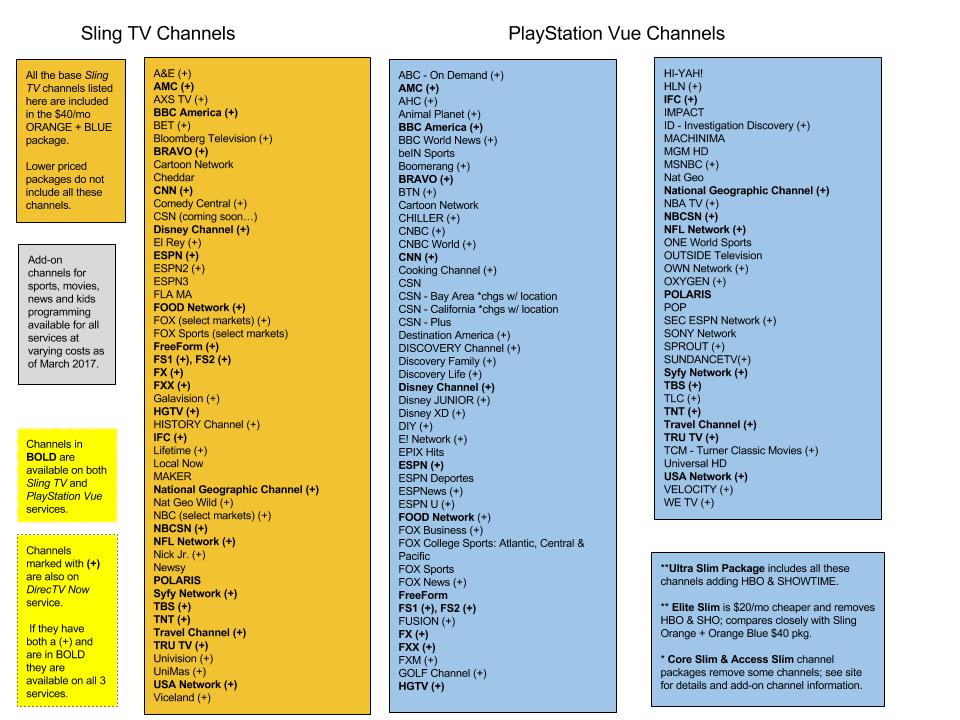
Channels below are included in the DirecTV Now Go Big package, but NOT included in the Sling TV’s Orange + Blue or PlayStation Vue’s Elite Slim packages.
- C-SPAN
- C-SPAN 2
- Centric
- CMT
- Comedy TV
- Crime & Investigation
- FM
- fyi,
- Great American Country
- GSN
- Hallmark Channel
- Hallmark Movies & Mysteries
- Justice Central
- LMN
- LOGO
- MLB Network
- MTV
- MTV2
- MTV Classic
- NBC Universo
- NHL Network
- Nickelodeon/Nick at Nite
- Nicktoons
- Pursuit Channel
- Revolt
- RFD-TV
- Science
- SPIKE
- TeenNick
- Telemundo
- Tennis Channel
- TV Land
- TVG
- VH1
- Weather Channel
- WeatherNation
- WGN America
**Cloo, CHILLER and Univision Deportes Network available with Gotta Have It $70 DirecTV Package.
** Some channels listed for Go Big package may be available at an additional cost as channel extra add-ons for Sling TV and PlayStation Vue.
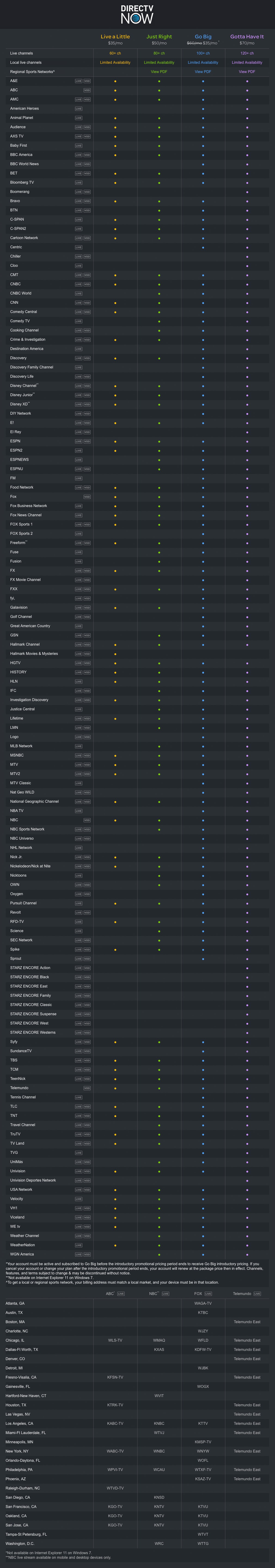
Free Trials For All
Sling TV, DirecTV Now and PlayStation Vue all have free 7-day trials.
Signing up for the free trials is as easy as creating a login and entering a credit card which will only be billed after your free trial ends.
If you are concerned about your credit card getting charged accidentally, get a prepaid VISA at a local store to use when you sign-up. You can always change your credit card information in your user settings should you decide to keep the service.
All services require no contract and can be cancelled anytime. If you sign up for a free trial and definitely will want to cancel before being billed, set yourself a calendar reminder.